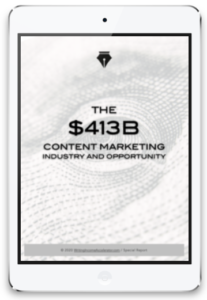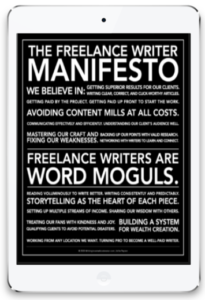My Top 5 Favorite Web-Based Tools For Freelance Writing
#2 is an obsession that had me productively working all night
I run a writing business where I charge $1,000 — $3,000 an article. That’s weird to say, but it’s true. However, I went through this massive skill and technology growth phase in the process.
Too many failures to mention, so we won’t go there!
So beyond leveling up my brand journalism skills, technology is a major part of my success. Here’s something I’m trying to figure out: Is my obsession to try out web-based tools for writing one big procrastination scheme, or will all that time testing them actually make me wealthier?
Well, the jury is still out on that one.
The truth is, freelance writers have too many web-based tools at our disposal. That’s a great problem to have.
Like many, I had a really productive 2020 for my freelance writing business. I took on big clients and big projects. At times, these projects seemed more like a marathon than a sprint. So thank goodness for all the online tools that got me to the finish line.
But here’s the irony.
I’ve used 100% free tools that helped me successfully execute these complex projects. I also bought expensive tools that I rarely used at all and never saw a return on investment.
So to help other writers out, here are the best of the best that I’ve been using the last few years — and exactly how I use them. Also, I loaded you up with 5 honorable mentions and 5 tools that definitely didn’t work for my writing business. (BTW, all but two of these are free or freemium. Some use affiliate links where a substantial discount is offered in case you’re interested.)

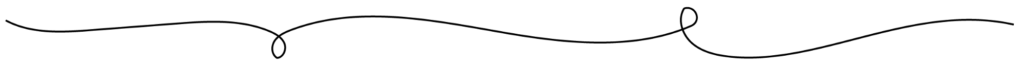

#5. Slack — This year I read an alarming email statistic from Polly.ai:
Approximately, there are 269 billion emails sent each day globally. Unfortunately, because of the busy nature of the modern workplace, employees open only 24% of these emails.
And that’s just email.
In the past, I’d go to four different places to communicate with my clients. Now after a client signs on, I give them their own private Slack channel and that’s where all aspects of communication happens. They can chat with me, upload assets, and share drafts all on the platform. In fact, I tell them if the communication didn’t happen on Slack, it never happened. However, I need to tighten this protocol up because after I’ve published an article, I stop checking that channel.
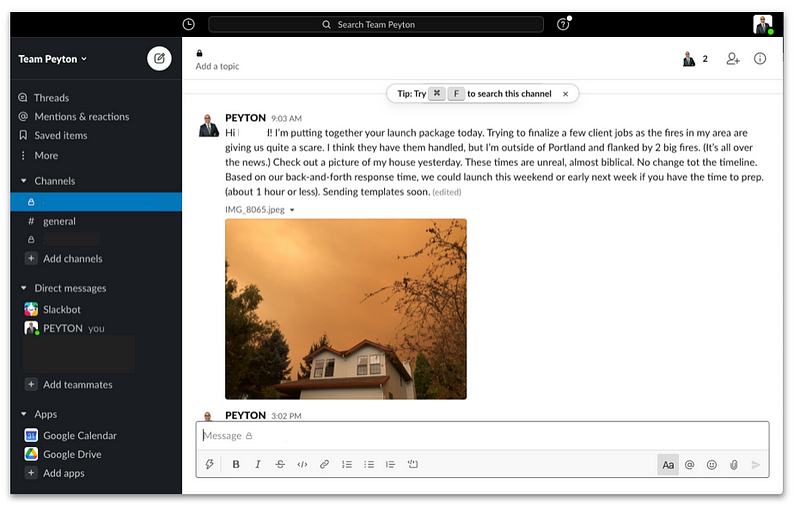 Photo Credit: Image provided by author.
Photo Credit: Image provided by author.
#4. Process.St — I have subcontractors and many of them need a little guidance. Plus, I want to make sure that every little thing is done in the proper sequence: no leaks! So as a control freak, I create all my Standard Operating Procedures (SOPs) on Process Street. People have to check off items as they do them, but there’s also helpful little videos or PDFs they can use at every stage so they know the best practices and protocol. They have dozens of free pre-made template for launching products, setting up a content calendar, and onboarding clients. If you want a tight-running ship, this is your tool!
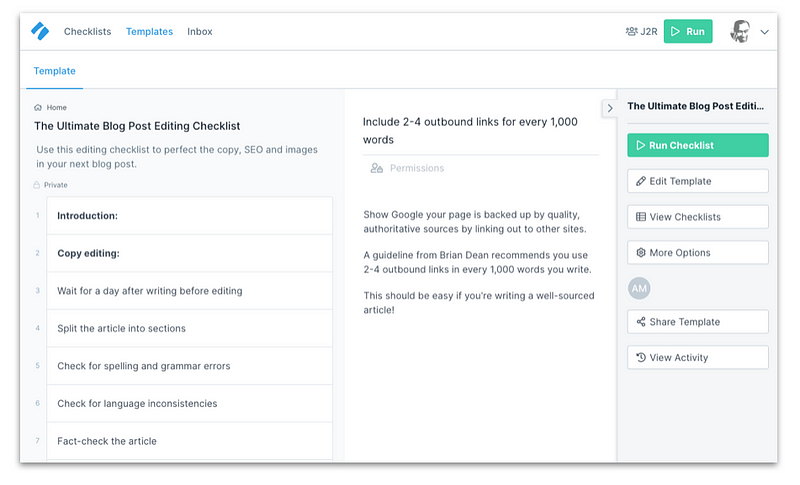 Photo Credit: Image provided by author.
Photo Credit: Image provided by author.

#3. Trello — I’ve been using this kanban tool for a very long time. I think in many ways, they influenced a lot of other tools in this space. I love Trello even though I know a lot of people have moved on from it. I stick with it because it’s simple and it’s visual. A lot of tools offer a kanban board or Gantt chart feature, but I like the simplicity of Trello.
For what I do, I like how I can have a dedicated tool that does one thing brilliantly. When I take a client in, I create a card for them in Trello. From there, I place that card in one of thirteen different columns. Those columns represent exactly where they are in my custom campaign sequence. This takes them from the “prospect” step to my “project assessment” step. The beauty of this system is that I could have ten different articles going at one time and I’d know exactly where in the process each are at.
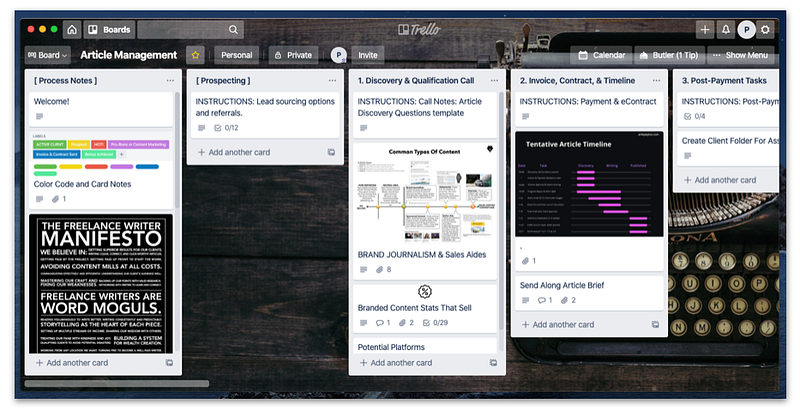 Photo Credit: Image provided by author.
Photo Credit: Image provided by author.

#2. Notion — I’m a late Notion user. I know they’ve been around for years, but I just stumbled upon them this year. And from the minute I learned about Notion’s powers, I’ve been obsessed! It’s a great all-in-one planning tool that offers an incredible amount of flexibility. I’ve heard it explained to people in various ways, but I say it’s like a weird mix of AirTable and Evernote. You can use it as a second brain to catalog stuff like Roam or Evernote, but there are also great planning capabilities here. Some use it for a small business CRM. I like the nifty templates for creating custom databases and planners. I made my own writer’s agenda from combining several templates, and I love it. [Get it here.]
What I like best about Notion is how flexible it is. It’s so easy to create the exact kind of page you want need like a WordPress site. At times though, it’s too much. There are too many options all at once, so there is a tiny learning curve in the beginning. However, I can’t believe there are paid templates and online courses to master Notion. The database formulas and features are nothing compared to Excel spreadsheet formulas. You can make your data do a lot of things in Notion, and none if it will take you longer than a few minutes to learn. I can’t wait for a pro version where you can get API integration (to say, Zapier-like automations with Xero or Freshbooks).
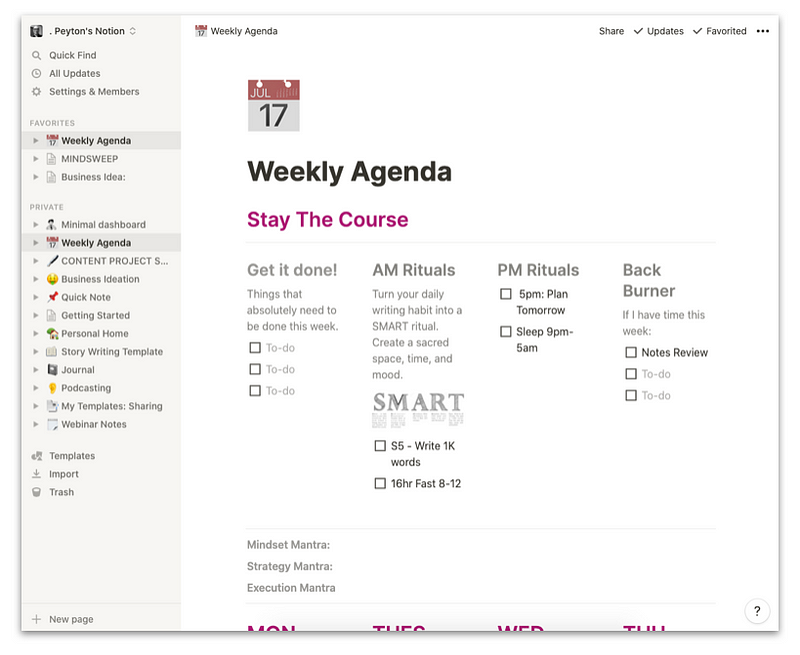 Photo Credit: Image provided by author.
Photo Credit: Image provided by author.

#1. CheckVist — I’ve read lots of books and posts on productivity over the years. I have a general philosophy about organizing my work and life, but I don’t just use one tool to do that.
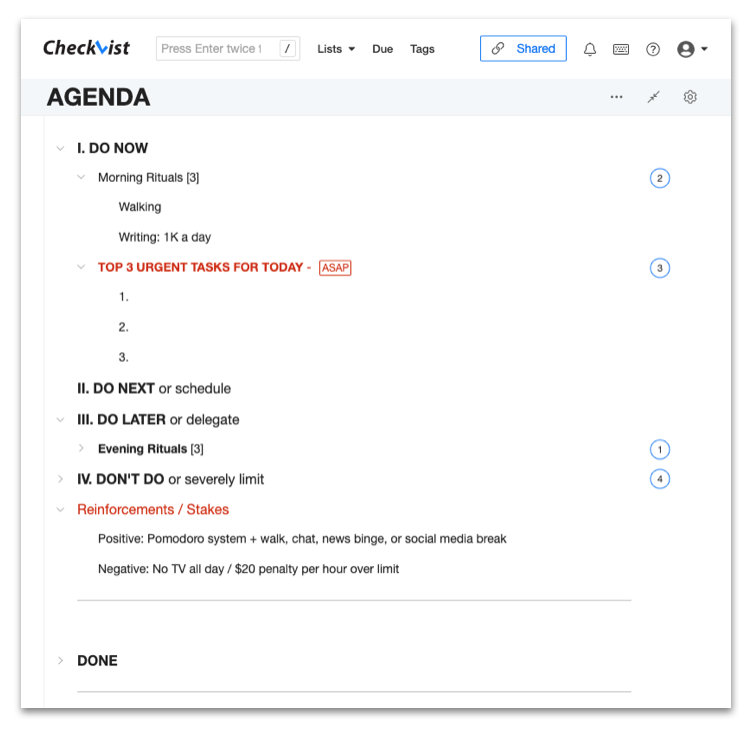 Photo Credit: Image provided by author.
Photo Credit: Image provided by author.There is the right tool for the right job. For me, different aspects of time management may have a singular tool. So when I want a brainstorming tool, that’s what I use. I don’t bust out Notion for that. I use a piece of paper or CheckVist.
Actually, I dream and play around on paper and then firm up those ideas in a list I start on CheckVist. It has one use and one job: to create a list of items in an orderly matter. It’s so simple, I can’t believe more people don’t use it. I’ve mapped out huge online courses, books, marketing assets, agendas, and entire email sequences on this list-making tool.
After I’ve exhausted the basics in list fashion — with a few notes here and there — the project graduates to a more formal online tool like Trello or Process.st. I can add visuals and resources as need be. However, the best ideas start by freely listing things out and that’s almost always on CheckVist. That’s why it’s my #1 online tool. (BTW, I am NOT an affiliate for them. I do not get paid to promote them. Check out their site and sign up for their free version: you’ll see how great it is!)
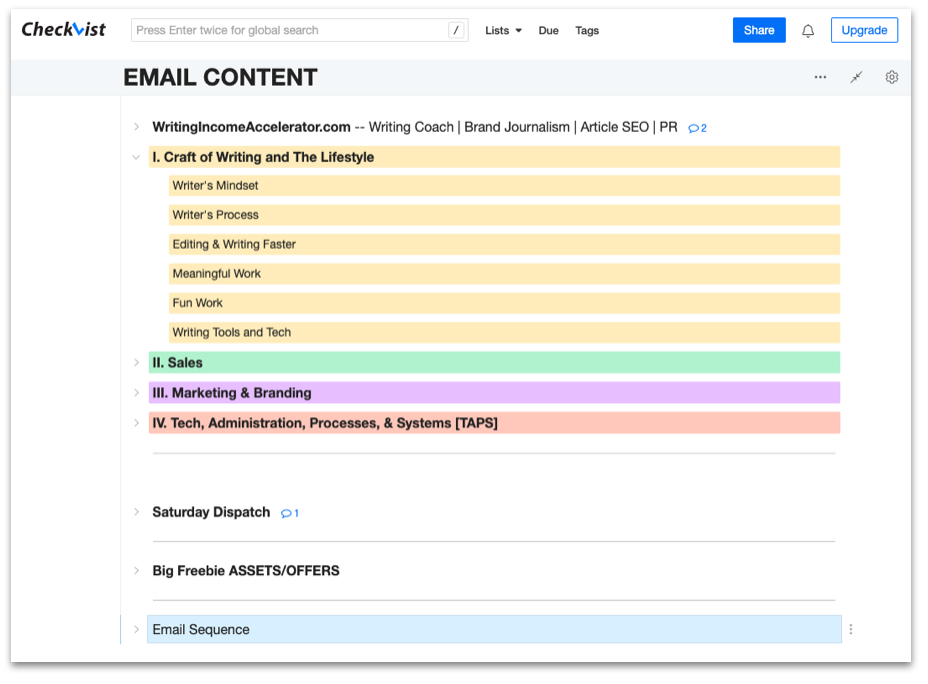 Photo Credit: Image provided by author, in all its color-coded glory.
Photo Credit: Image provided by author, in all its color-coded glory.5 More Tools That Saved My Bacon Last Year
Okay, as if five of the best tools weren’t enough, I have more. The following tools have helped me make more money as a freelance writer.
- WorldTimeBuddy — All my clients are international: every single one of them. Normally, this makes it tough to schedule win-win meeting times. However, you just add in two countries to see where there’s overlap in your time zones. You can lock in that timeframe and send your client the link or screenshot the selection.
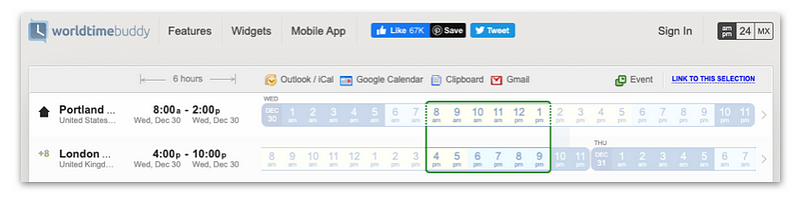 Photo Credit: Image provided by author.
Photo Credit: Image provided by author.- Calendly — Even the free version of this tool is great. I can set my coaching and Article Discovery appointments in a hidden calendar. That is, an invite-only calendar link I send to would-be clients to book time with me.
- SignRequest — Hands down, the easiest contract software out there. I mean, it’s really simple! I invoice my clients with PayPal and then I simultaneously send them a writing contract. That’s a PDF I upload to SignRequest to get my client’s signature.
- ProWritingAid — I do like the pro version of PWA more than Grammarly Premium because of its unique features. I’m a former writing adjunct, so maybe this assertion has some clout. Really, the only writing tools I use are 1)Hemingway App once in a while, 2) Text-To-Speech-Reader on fast speed with Australian “Karen”, and 3) A mandatory ProWritingAid sweep with all my articles. Also, the article analysis printout is great for client work too.
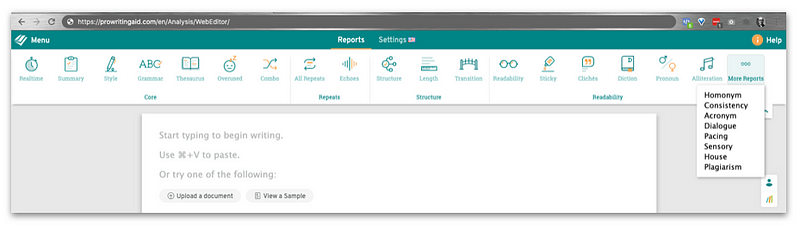 Photo Credit: Image provided by author.
Photo Credit: Image provided by author.- Google Drive — I love the sharing features of Google drive and Google docs. I always use them with my clients for creating folders to share assets both ways. (And of course, I drop that link and/or update into Slack!)
5 Tools That Didn’t Work Out For Me
I have a few tools I’d like to mention that I wanted to work, but they didn’t. I fault myself in this regard. It wasn’t the right choice for me, but I’m sure lots of people would consider them superior.
- Monday — It’s kinda like AirTable, but after using it at the enterprise level with clients for over three months, all I saw was a color-coded Excel spreadsheet. (Update: I’ve learned that this can be awesome for huge, multi-project usage.)
- Zoho — They want to be everything to everybody. There are so many great tools here all in one place, but I just got overwhelmed. Plus, I’m not keen on the UI. I did like the Notebook app. It reminded me of a better version of Google Notes.
- Dropbox Paper — I love the idea here. However, I could never get this to sync right. Maybe it was a Mac thing. However, again, I love the simplicity of independent tools that do one thing really well. I always thought this tool was outstanding for setting up blog posts like they actually might look like once published.
- Grammarly — I use the online and app version to check grammar. However, since the API works on practically every writing app, what’s the point? I wanted to be able to see the text with the images or other assets. Grammarly only allows text — text that I already checked for grammar. So in this case, any one the above writing apps would work along with Grammarly. And again, ProWritingAid is a better grammar tool overall.
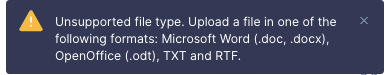
- KW Finder — I love this tool. It’s the easiest SEO tool to use. Everyone should be employing Article SEO! I try to rank articles to page #1 of Google, and often you just need to find a keyword that has a good amount of monthly searches and isn’t too competitive. SEO tools have that down to one number: A keyword difficulty score.
No one does KW difficulty more accurately than KW Finder. However, I don’t use the tool every day or even every week. I wish all SEO tools had digital punch-cards like a metro pass. Some months you use them ten times, and then some you only use them once. Either way, you have a balance. Since KW is not as good with other SEO tasks, Ahrefs or SEMrush are better all-around tools and probably better to subscribe to for high-end research.
For a list of all the tools I’ve recommended for freelance writers on one page, click here. (No opt-in required)